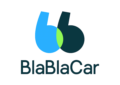When we tell people we’ve been traveling since June of 2014, we get lots of questions, like…
- How do you plan and keep track of your travels?
- Do you have to count your visa days?
- Have you ever made a costly scheduling mistake?
- How do you know where you’re supposed to be and when?
- Is string theory truly the unifying theory of the universe?
In today’s blog we give you a peak into how we plan and track our travels. You might be surprised that we don’t use a fancy app for our iPhones, like TripCase or Tripomatic. We’ve tried them, and many others. They—and their browser-based counterparts—all work just fine for entering and tracking trip information, including transportation and lodging. But here are a few problems with the apps:
- The screen size on phone apps is just not enough real estate to see multiple days of transportation and lodging at the same time.
- Travel planning apps are generally designed for trips, i.e. travel with a beginning and end—that’s not what we do, and it’s not great for longer trips (say a month or longer).
- Because they focus on shorter trips, few track visa days.
- Most of them allow you to view 1 day at a time, but what if you prefer to “look ahead” a few days, or even weeks, at a time?
- Most of them track what you’ve booked, but an important aspect of travel is to track what you haven’t booked but still need to.
So, like anyone who’s worked in an office in the last three decades, I made a spreadsheet. At first it was an Excel spreadsheet. But then I converted it to a Google Drive spreadsheet (formerly “Google Sheets”) and gained the very nifty benefit of being able to access my travel planning spreadsheet from the Sheets app on my iPhone and iPad. It might not be as sexy and chic as the latest and greatest travel planning app, but I’ve perfected it over the last couple of years, and it supports all the planning we need to do without any of the problems I cite above.
In the spirit of holiday giving, I’ve prepared an example spreadsheet and shared it with you, our dear family friends and followers. Here’s a link:
https://docs.google.com/spreadsheets/d/18Qf_SgDPpU_CNdjb1rpmzOJkAjOSy5Q81vXIWOW4tUg/edit?usp=sharing
If you have a Google account, you should log in before accessing the spreadsheet. If you don’t have a Google account, you should bring yourself into the 21st century by getting a Google account and embracing Big Brother (just remember to log in before you access the spreadsheet). You’ll want to make your own copy of my sheet since this one is shared publicly; you should be able to right-click (two-finger click for you Mac people) and keep a copy for yourself, but if not let me know.
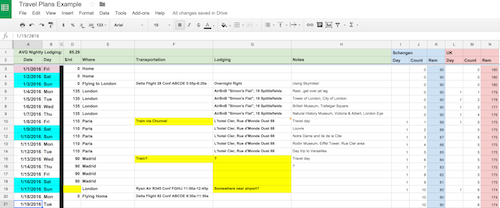
Anyway, the example I’ve shared is filled in with a sample two-week trip to Europe with stops in London, Paris, and Madrid. Some things are planned out, some are not, so you can see how I fill it in as I work on planning. Obviously you don’t have to worry about visa time limits on a two-week trip, but you’ll get the idea should you ever need to count visa days with a (much) longer trip.
Here’s an explanation of the columns in our travel planning spreadsheet, starting (as we always should) from the left.
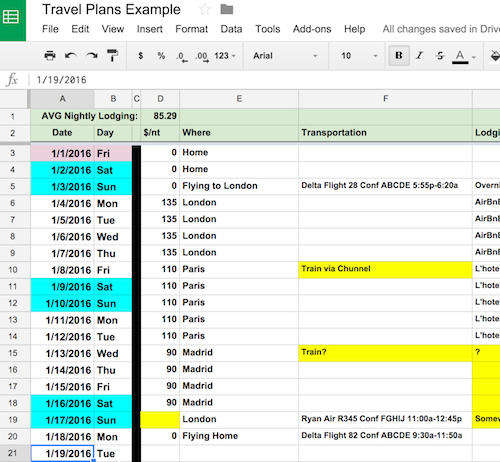
For the first row, labeled “AVG Nightly Lodging”, see “$/nt” below.
Date and Day – I shouldn’t have to explain what these are, so I won’t (if I do, you probably shouldn’t be traveling alone). I will point out that I have one row per day and that I like to color-code the dates using the cell fill feature. The light blue indicates weekends: because we work during our travels, it’s nice to spot weekends. It’s also nice to plan touring and travel activity around weekends because they’re busier wherever you go. I also color-code holidays like New Year’s Day (as shown on the example in “mauve”) and personal events like birthdays and anniversaries.
$/nt – One of the “hard costs” of travel is lodging and as such deserves special attention in planning and tracking. In this column I put the total per-night lodging cost for each night of travel, including all taxes, resort fees, booking fees, etc. This allows me to calculate the average nightly lodging costs for all of our travels1. When we have an overnight flight it’s $0 for that night (it’s a freebie!), as it also is when we are house sitting or “couch-surfing”2 with family and friends.
Notice the yellow highlighted cell for January 17? This is because, in our example, we haven’t yet booked our lodging for that night. So at a glance we can tell what planning and booking still needs to be done. For our full time travel, I occasionally just open the spreadsheet and give a peek a few weeks ahead to know what’s coming up that needs to be done.
You might wonder why I’m not tracking transportation costs, like airfare or rental cars or rail tickets; well, we do, just not on a per-day basis, and since we figured we have more direct control over daily lodging costs than transportation costs (we’re not going to give up the actual travel, now are we?) we focus instead on the lodging where we have the most control.
Where – This is just the city or town we plan to be in on that day. Note that this is where we are sleeping the night of that day. This important distinction has kept us from making any reservation date mistakes since we’ve been full time nomads. In the example sheet, we land in London on Monday January 4th (hence for January 3rd, our “where” is “flying”). A few days later we wake up in London on Friday the 8th, checkout, and travel to Paris; hence the entry for Friday January 8th is Paris, where we will be sleeping, not London where we woke that day. This makes it easy to count days to book and what day to enter for date of checkout, at least as long as we are 100% consistent about it.
Transportation – This column is where we keep our transportation details, i.e. anything related to getting from point A to point B. For our flight over we have our flight number, confirmation number, and times. If there’s more info than fits neatly in a column, I’ll either insert a note, let it wrap (and make the row “taller”), or I’ll merge it and the cell(s) below it. In our example, we still haven’t booked our train rides from London to Paris and from Paris to Madrid, but that’s what we’re thinking we’ll do.
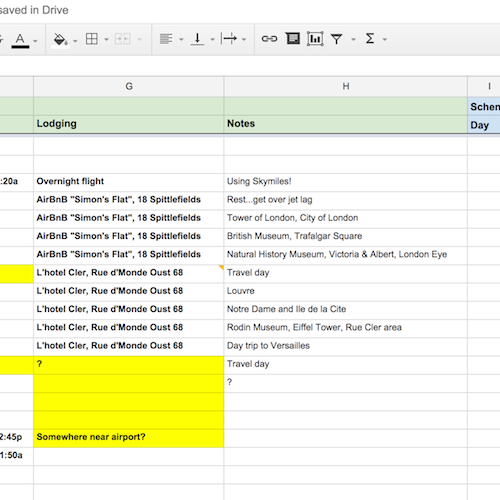
Lodging – In this column, we keep our lodging details. If we’re staying in an AirBnB place, it’s usually just the AirBnB name and the address of where the place is. For a hotel, we might have the name of the hotel, address, and confirmation number (note the cell comment for the hotel in Paris). If it’s a house sit or staying with friends or families, we just make a note. Yellow highlights mean we haven’t booked anything yet.
Notes – Sometimes you just need a place to jot stuff down. For us it’s often what we might plan to do that day. This is more important than you might realize. In many of Europe’s big cities, the museums are closed on certain days of the week. If you have your heart set on seeing London’s Ear Wax Museum3 and it’s closed every Monday, that’s worth making a note of so you don’t show up on the day it’s closed.
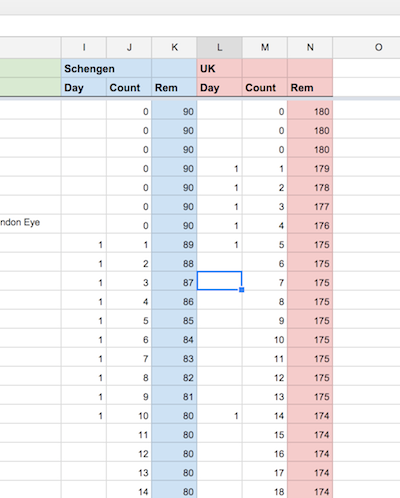
Visas – If you’re a longer-term traveller, whether full time or on a gap year or sabbatical trip, you will need to track your visa time limits. You are a guest in their country, so it’s important to respect their laws after all. We won’t get into all the variances of visas, but we will say that most of the EU countries participate in a common border agreement called the Schengen Zone, named after the Schengen Treaty, which is named after the town where the treaty was signed. Americans are permitted to stay in any Schengen country, or any combination of Schengen countries, for up to 90 days within a 6-month period. You must then leave. As the 90 days don’t have to be consecutive, you can stay a week, leave, return for a week, leave, etc. indefinitely, as long as you don’t stay more than 90 days in any 6-month period.
Confused? Ok, think of it this way: every time you enter Schengen, a 6-month counter starts. While you’re in the Schengen Zone, each day counts as 1: as long as you don’t get to 90 before your 6-month counter ends, you’re ok. But the morning you hit 90 before that 6-month counter resets, Schengen Police will knock on your door and escort you, politely, to the nearest airport and put you on a flight to…
…A non-Schengen country, which includes (for your travel convenience), all of the UK, Ireland, much of the Balkans (Croatia for another few months, Bosnia, Serbia, Montenegro), Cyprus, and Turkey. And the rest of the world.
That’s right, the United Kingdom and Ireland are not Schengen countries. So you can just bounce back and forth, jumping out of one and into the other, every 90 days and you’ll never break anyone’s laws. People do it enough that it’s become known as the “Schengen Dance”. Just to confuse things a bit, though, the UK visa for Americans allows you to stay in the UK for 180 days out of a year. The ratio of half time in the country is the same as Schengen, it’s just that in England you’re welcome to stay for a 6-month stretch before they kick you out and ask you to stay gone for 6 months.
Anyway, so the blue and pink sets of 3 columns allow us to track our visas. In our example we will be in both the UK (London) and Schengen Zone (Paris and Madrid) so those are the only visas we’re concerned about. But if you then travel on to Hong Kong, you could add 3 columns to track that visa too.
Day – In this column we put a 1 for a day we’re on that visa; we leave it blank or put zero otherwise. Note that days you go from one visa to the other, say when we travel from London to Paris, you use 1 day on both visas (drat!).
Count – This column counts the days our visa has been in effect. This is when we first arrive and get the stamp in our passport. It is a calendar counter that starts and does not stop until it runs out. That’s at 180 days for the Schengen Zone and 365 days for the UK. If you scroll down in the example spreadsheet, you’ll see the counter just keeps going until that max number. As long as the next column, “Rem”, does not drop below zero before this count maxes out and resets, you’re ok.
Rem – This is the all-important “remaining days” column. They always start with the maximum days for that visa, i.e. 90 for Schengen and 180 for UK, and count down with each day you spend on that visa (from the “Day” column). Notice that our UK remaining days “pause” once we move on to Paris and Madrid, but picks up when we return.
That should be as clear as the Schengen rules.
There you have it. So far as scheduling mistakes, we have made a few but usually involving last-minute misreading of a schedule. Thanks again to our friends Glyn and Jay for a hasty run to the train station to get us there on time. And, oh—this one’s funny—one day we…never mind, that’s another story for another time.
Footnotes
1 – Our average per-night lodging costs generally run $30 a night, which is way less than what we pay to have a roof over our head by owning a house or paying rent back home.
2 – Our idea of couch-surfing doesn’t actually involve couches. Usually. Not that we have anything against couches.
3 – A fascinating museum, by the way.