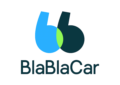A few days before the Norwegian Epic left Miami, NCL sent us an email suggesting we download their “iConcierge” app. Well, Cunard didn’t have an app, and we’re techy-geeky Americans, so we were intrigued. Touted as the way for Norwegians to stay in touch with each other and with family back home, and so much more, we both installed it. On the Queen Mary 2, there had been times when Lori didn’t know where I was, so it seemed useful to be able to send texts to one another through their app. Reading further, it looked as though the Norwegian iConcierge app was chock-full of useful features, all of which would be available to us once we connected to the ship’s wifi after boarding.
The app proved useful, but it was frustrating in a few ways. We actually did use the passenger-to-passenger texting a few times, and the app also allowed passenger-to-passenger calls, though the only time we tried this, Lori missed my call not recognizing the app’s ring. The advantage of the app is, of course, that you’re not paying maritime cellular service rates for calling and sending messages to one another, though each of you will have to pay $7.95 to use any of the passenger-to-passenger text or call services. For the $16 total that we paid and the amount of messaging and calling we did, we might have come out better just paying satellite cellular services.
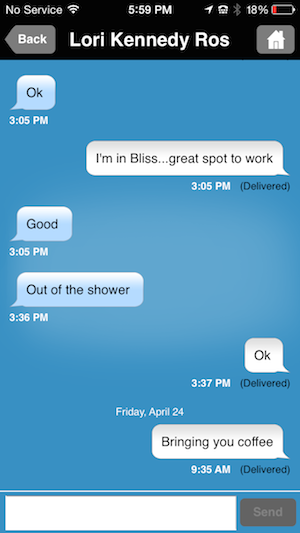 |
| iConcierge Passenger-to-Passenger Messaging “Bliss” Refers to the Bliss Lounge: Empty and Quiet During the Afternoons |
Speaking of satellite cellular services, you might not know that your cell phones can–and will–work while on most cruise ships (most of the time). Most ships nowadays have satellite-based communications services, which is how both their cellular and Internet services work. While you have to buy an Internet package (upcoming blog on the ins and outs of Internet on your cruise ship), you don’t have to do anything special to place or receive cell calls. But be aware that you’ll pay roaming–I doubt any American or European carrier covers their cost in their plans–fees for the minutes you use, whether you placed the call or not. If you’re truly on vacation, shut off your phone for the duration of your cruise. Otherwise, be aware of steep roaming costs: $5 a minute on our cruise, for example. Texts will also flow, but at 50 cents coming and going.
Knowing the costs of satellite cellular roaming, we thought the iConcierge app’s ability for family back home to call us through their system would be a great alternative. The concept goes like this: give your family, or whoever might need to call you, the Norwegian iConcierge 800 number. When they call, they select the ship and enter your cabin number. Voila! they ring through to the app on your phone. But here’s the thing: you pay Norwegian $5 a minute for such calls (conveniently billed to your cabin). For us, and likely you, too, this was the same price as satellite roaming, so we just told family to call us on our cell phone numbers and not worry about going through Norwegian’s system.
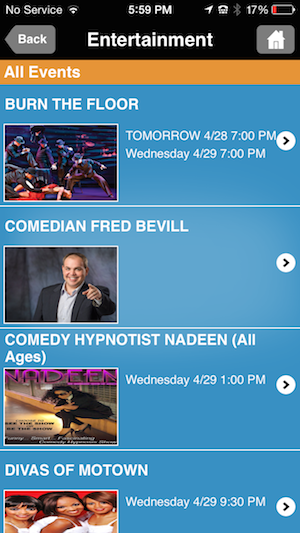 |
| Browsing Our Entertainment Options |
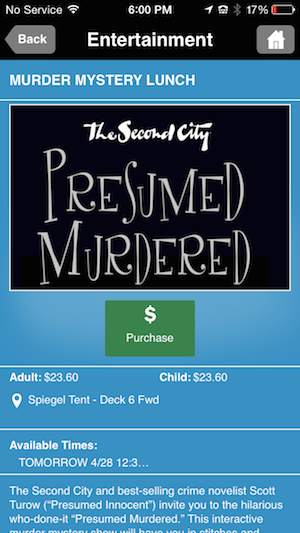 |
| Making an Entertainment Reservation |
Beyond the passenger-to-passenger messaging (and, like we said, it’s questionable value unless you use it a lot), the app’s cool features are pretty well limited to checking the charges to your room and being able to make reservations for entertainment. We learned pretty quickly that if we wanted to be guaranteed entry to a show, we needed to book. So a few days into the cruise, we went through the app and booked nightly entertainment for all our remaining evenings but one. For that, it was very useful as we could discuss our options without the hassle of standing in line at the entertainment reservations desk, then holding everyone up while we debated the merits of seeing the comedian on Friday versus the big show. You could use the app to reserve your seats for both the free entertainment and the extra, “premium” entertainment (conveniently charged to your cabin, LOL).
 |
| iConcierge Goose Eggs on Port Info |
What the app lacks (or at least lacked on our cruise) were some glaringly obvious things that ought to be there. We couldn’t make restaurant reservations, which seemed odd considering how nicely the entertainment reservations worked. We tried to research a bit about Madeira before we made our stop, and under “Ports and Tours” there was…nothing. Absolutely nothing. But the biggest–and simplest–thing we would have liked to have in the iConcierge app was deck plans of our ship. We would have loved to open up our app and check, from the comfort of our room, the layout of our destination deck before actually leaving our cabin.
And Norwegian, if you guys are reading our blog, it would be really, really cool if the deck plans could put a little blue dot on the plan to show us where we are at any time, just like Google Maps.