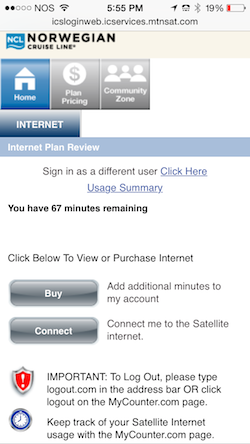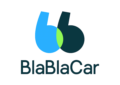(Photo Above: The Typical Intro Screen Shown When You Connect to Ship Wifi. You’re not yet connected to the Internet; to get started and buy your package, tap “NEW User” and create an account.)
Should any of our readers be planning to go on a cruise, and should any of them plan to stay in touch with family, friends, or the office while they cruise, we thought we’d provide a little instruction on how to use the Internet on a cruise without breaking the bank. Put another way, you can save a little shipboard credit for umbrella drinks.
You might swear off touching the Internet on your cruise, but we’ve increasingly seen cruise lines offering data packages as incentives: in addition to “free” shipboard credits, they might throw in a 30 minute data package. And at the end of the cruise, when they put the Internet on sale, it’s amazing how many passengers rush to get in on the deal, effectively jamming the Internet for everyone those last couple of days and rendering it useless. If you need to be in touch, like us, then you’ll have to proactively buy a data package, just don’t plan to get anything done during those last few days. And if you take that Internet package incentive, be aware that if you run over, you might incur per-minute charges, conveniently posted to your cabin account.
Understand How Cruise Ship Internet Works
When the ship is out of range of the shore, the only means of communication of any type is by satellite. Like cellular communications, satellite works by radio transmissions, and there’s only so much bandwidth that can be transmitted between the ship, the satellite, and back to shore. Unfortunately, that bandwidth is going to be much, much less than what you’re accustomed to, and all the ship’s critical communications are going to be given priority over passenger Internet traffic. Those transmissions also cost money: satellites aren’t cheap, after all. The cruise lines pay for data with the satellite provider, and then they sell some of that data capacity to their passengers. It comes down to minutes of use, which you buy in packages of minutes that you’ll consume during your cruise.
But here’s an important gotcha: you’ll pay for each minute you’re connected to that satellite system, regardless of how much data you send or receive during those minutes. At busier times of day, or on busier days (like the last couple of days of the cruise), you’ll be competing for time and burning your minutes while accomplishing little. Your best bets are early morning, meal times, or in the middle of the night.
What about shipboard cellular, you might ask. Can’t we use data on our cellular roaming? Indeed you can, but unless you are close enough to shore, you’ll be roaming on the ship’s own cellular service which relies on–you guessed it–their satellite connection. Expect to pay about the same in roaming fees as you do in buying a data package.
Take Advantage of Internet Access While In Port
Of course your best deal is going to be when you’re close enough to shore to utilize the local cellular service (even if you have to pay international roaming), or–even better–if you can find a wifi connection when your ship pulls into a port, say at a cafe offering free wifi. This strategy works only if you can manage to wait to connect when the ship is in port, which is infrequent if you’re crossing the ocean. And wandering around looking for a cafe with wifi will also cut into your excursion time.
Realize also that many of those remote ports of call might offer no data service, very slow data (3G or Edge), or might not even have cell service at all. Even if you subscribe to a service with International data (like T-Mobile, for example), you are likely to be “throttled” at the slowest data rates: and when a few thousand cruise ship passengers descend on a small island, even the fastest cellular data systems are going to be overwhelmed.
Cruise Internet Packages
For all your other Internet access use, you’ll need to pony up and pay for a package of minutes. On our NCL Epic crossing just this past April, we were offered three packages of minutes, which were (if we remember correctly) 125 minutes, 250 minutes, or unlimited minutes. The 125 minute package was $125 dollars (yes, $1 a minute), the 250 minute package was $175 dollars, and the unlimited package was around $250, or about $25 per cruise day. If you’re planning some pretty substantial use, obviously go for the unlimited package. Otherwise, our rule of thumb is to plan on about 20 minutes per cruise day, less port days, for “working” email access with little or no web browsing and social network time.
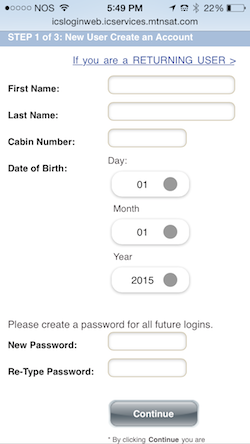 |
| Signing Up For Your Internet Account |
Master Offline Internet Use
To manage your newly acquired Internet data package, master the concepts of offline Internet use. This is simply limiting your Internet access time to the actual pushing and pulling of data over the Internet. This means that reading your emails and typing responses is done while you’re not connected to the Internet, i.e. offline. Here are a couple of good articles on using two of the most popular email clients offline, Google’s Gmail and Microsoft Outlook. Mastering offline use sort-of implies you won’t be using your expensive Internet time for accessing Facebook and surfing the web; reserve those activities for port cafe wifi opportunities, or just forego them altogether.
Find and Turn Off Apps Using Internet In The Background
Turn off Internet-hogging apps on whatever devices you’ll use to connect. Apps that run in the background, particularly on your mobile devices, will start consuming your bandwidth, slowing all your other activities down, the moment they see an active connection. This isn’t as easy a task as it seems, so start preparing for this a couple of days before your cruise; here’s a good article on how to turn down your data consumption.
Plan Your Use
When it comes down to it and you’ve got to use the ship’s satellite Internet and you haven’t purchased the unlimited package, your last line of defense is to carefully plan your use. Schedule the best time of day to access the Internet when few other passengers are vying for satellite data. Follow this pattern of access: get on, get your data, get off; do your work; get on, put your data, and get off. This might sound overly complex, but just think of it this way: you want to spend your “human time” reading and writing emails when you’re not connected, putting outgoing emails into your out box, then connecting only long enough for those emails to go out and new ones to come in. Then log off, read those new emails, reply while offline so you have mail waiting to go in your outbox the next time you connect. Lather, rinse, repeat.
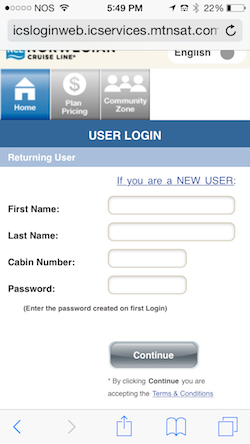 |
| Logging Into Your Cruise Internet |
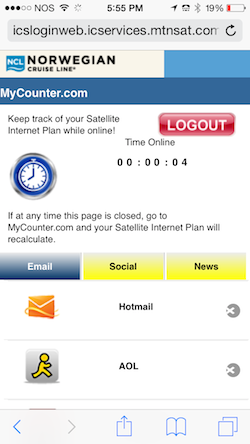 |
| Confirmation That You’re Connected: Note the Timer Don’t close this window, you’ll want to return to it to disconnect! |
Most Important! Be Sure You Are Disconnected
It might seem silly, but on both of our recent cruises we heard of passengers who closed their windows down and assumed they were disconnected. Unless you explicitly disconnect from the Internet, your counter just keeps ticking and your minutes are lost to the wind. So return to the browser window where you logged in, and tap that big red LOGOUT button.
And then, just to be extra certain, type “logout.com” in your browser’s address button to be sure you get a “You are not logged in” message.
 |
| Confirming That You’re Not Logged In and Burning Through Minutes |