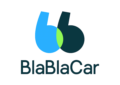We’ve been collecting odds and ends for our travels the last few months, everything from travel sheets for potential hostel visits to cables and adapters for our electronics. We’ve even turned to the “dark side” and purchased a Mac Book Pro to help consolidate (and shrink the size and weight of) our computing and be completely compatible with our iPhones and iPads: we’re like walking Apple advertisements. We even purchased a French press to make coffee in the possibility that we arrive someplace without a coffee maker. Now we’re addicted to our French press and it’s the only coffee we make. And yes, it’s wonderfully handy and portable.
One of the gadgets we thought to pick up demonstrated tremendous value on our recent Vermont trip: this nifty little travel-sized wireless router. The idea behind it was to be able to create a wifi hotspot should we check into a hotel with only wired Internet access (they’re still out there). And iPads, iPhones, and MacBooks are greatly diminished in value without wifi. This little hotspot served this purpose nicely, and threw in a few more nice features to boot.
The instructions are sparse, but that’s to be expected these days; fortunately the manufacturer’s website provides much more information. In addition to being able to create a wired-to-wifi hotspot, this device also has two configuration options as a relay and as a bridge. When in the relay mode, it picks up another wifi signal and relays it, so that if you’re somewhere where the signal is weak on the edge of the area you’re using it, you can position this little router closer to where you need the signal. This was the case at our host’s home in Vermont when we were in bed with our iPads: it was just on the edge of the signal for where they had their router.
The other mode, bridge, works similarly but gives you a second named (and secured) SSID hotspot. In other words, you carry around your own hotspot, with it’s own security setup, and when you arrive somewhere you “point it” at the locally available wifi. Since you can place this router wherever you want, it effectively does the same thing as the relay mode does, but you get the added benefit of always having the same wifi configuration everywhere you go. Hence we configure our travel router once to talk to the local wifi, and voila! all our devices, configured to talk to our travel router, are now on the Internet. Like magic.
This little device has earned its spot in our luggage.